I’m an on again off again macOS / OSX user. This started off at some point as a blog post, but its grown into more of a living page of the programs I install when on macOS / OSX.
OS tweaks
Changed Scroll Direction
If using a normal mouse with a scroll wheel. The default “natural” feels very un-natural.
Unchecked “Scroll direction: natural”
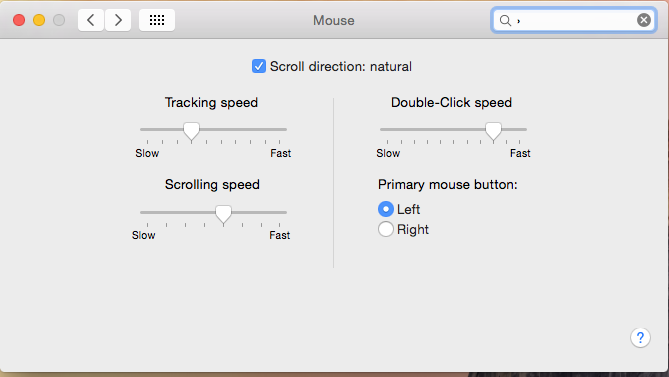
Change Modifier keys
If not using an apple keyboard.

Map the windows key to the command key.
Auto hide dock
I like the maximum amount of screen space I can get. So of course I hide the dock.
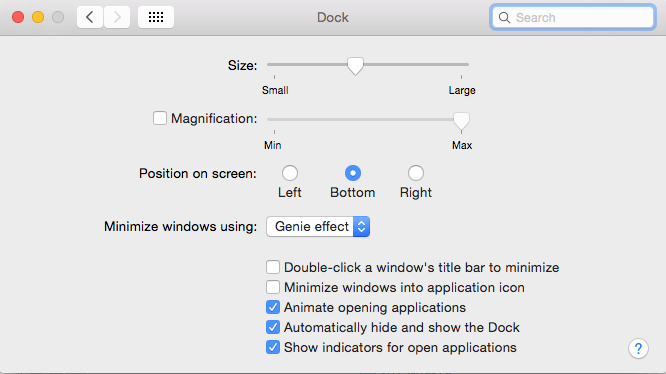
Hot Corner
If i’m at a normal mouse and keyboard I like to turn this on. Also if coming from Fedora/Gnome3 this helps feel more at home.
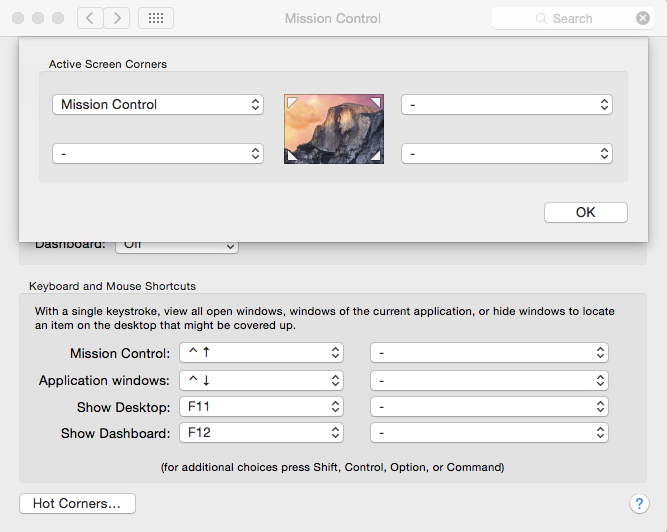
Finder config
Very much personal preference.
I like having the hard drive icons on my desktop. Its convenient.
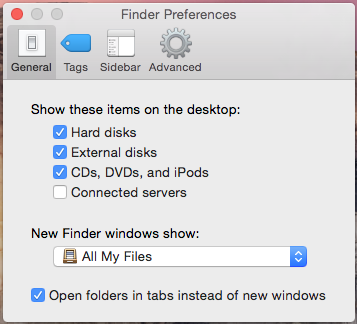
Also like being able to quickly get to my home folder.

Screenshot Directory
I take a lot of screenshots. So I don’t want them cluttering my desktop. So I change the folder they are saved to.
First create the directory you want them saved to. I chose ~/Documents/Screenshots
Then run this command:
defaults write com.apple.screencapture location ~/Documents/Screenshots
Then to reload so this takes its followed by:
killall SystemUIServer
For extra convenience I drag the folder into my dock so I have quick access to them.
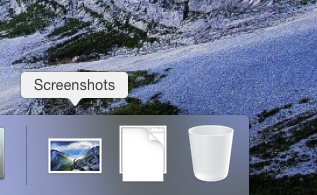
Applications
A few of the apps I always seem to download.
Google Chrome
Gotta have my favorite browser.
Rectangle
This is an application that allows you to use keyboard shortcuts to quickly snap windows. Very useful
Visual Studio Code
Code editor of choice.
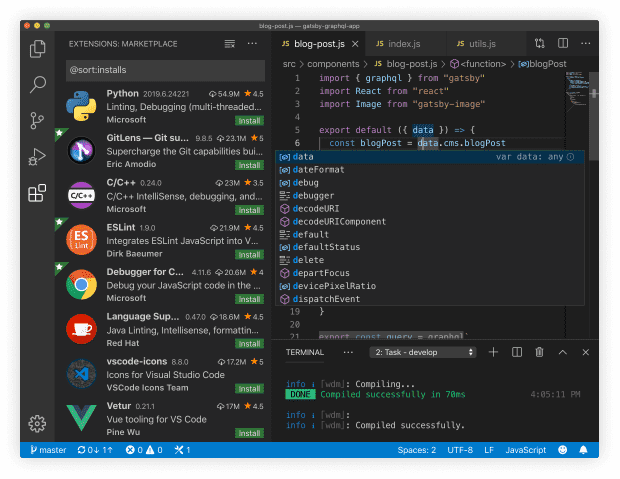
Open the Command Palette (⇧ + ⌘ + p)) and type ‘shell command’ to find the Shell Command: Install ‘code’ command in PATH command.
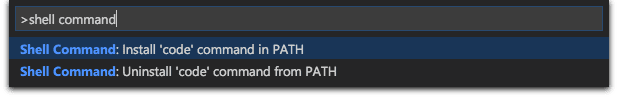
Also will need to set the git path. The path if installed from xcode is: /usr/bin/git. Simply typing git in the terminal will trigger a popup to install from xcode.
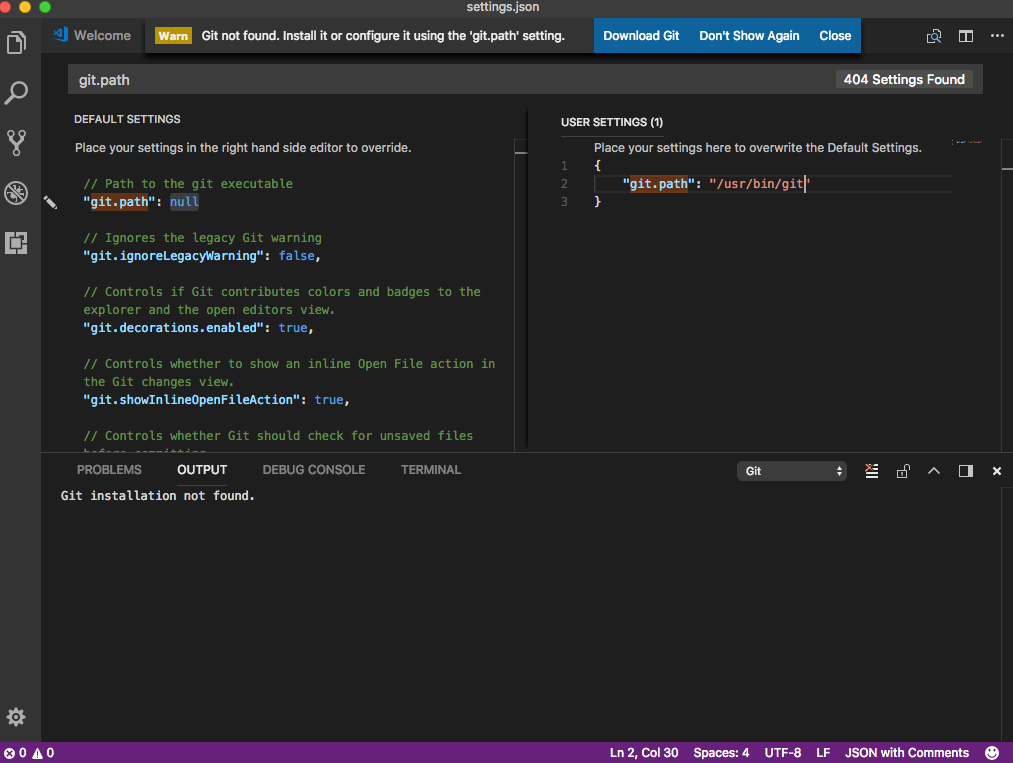
Rocket.Chat
Awesome group chat platform like slack / hipchat. Great set of developers. This project is moving very quickly.
It for sure gets my recommendation for group chat in business. Offers you that privacy and control that you want and need.
Check the community out here Download Client Here
Robo 3T (formally Robomongo)
Great application to query / view mongodb databases.
Google Play Music Desktop Player
Best desktop player for Google Music I’ve found
VLC
If a video / audio file won’t play anywhere else. This will play it.
iTerm2
Quickly becoming my favorite terminal emulator. This is what i’ll use below for setting up my shell.
Hyper
I’m on again off again with this terminal. One of the things I like most is cross-platform
GifGrabber
Great application for recording gifs.
Docker for Mac
I use Docker a lot. :)
Brew
If you consider your self any sort of power user, this is a must.
Terminal
zsh
I have come to like zsh. So I always do this.
chsh -s $(which zsh)
Install oh-my-zsh
Part of what makes zsh awesome is installing oh-my-zsh.
sh -c "$(curl -fsSL https://raw.github.com/robbyrussell/oh-my-zsh/master/tools/install.sh)"
This will possibly prompt you to install XCode CLI tools. If so do that. Then re-run the command.
Set zsh prompt
To edit which one of the prompts you use do:
code .zshrc
Replacing atom with your editor of choice.
Change the line near the top. That starts with ZSH_THEME
ZSH_THEME="ys"
I changed to ys which looks like this:
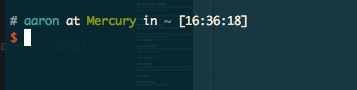
Using source ~/.zshrc will reload your zsh config.
Setup git Info
You’ll be reminded at some point to do this. But good to go ahead and set this. :smile:
git config --global user.email "you@example.com"
git config --global user.name "Your Name"
Install misc other things
I used brew to install a few things I used frequently
brew install nodejs tmux golang gpg minio/stable/mc kubectl
Also I needed jekyll to write blog posts. :smile:
gem install jekyll
Summary
Great OS. Lots of tools for developers. If you have some program you can’t live with out. Would be glad to hear it.
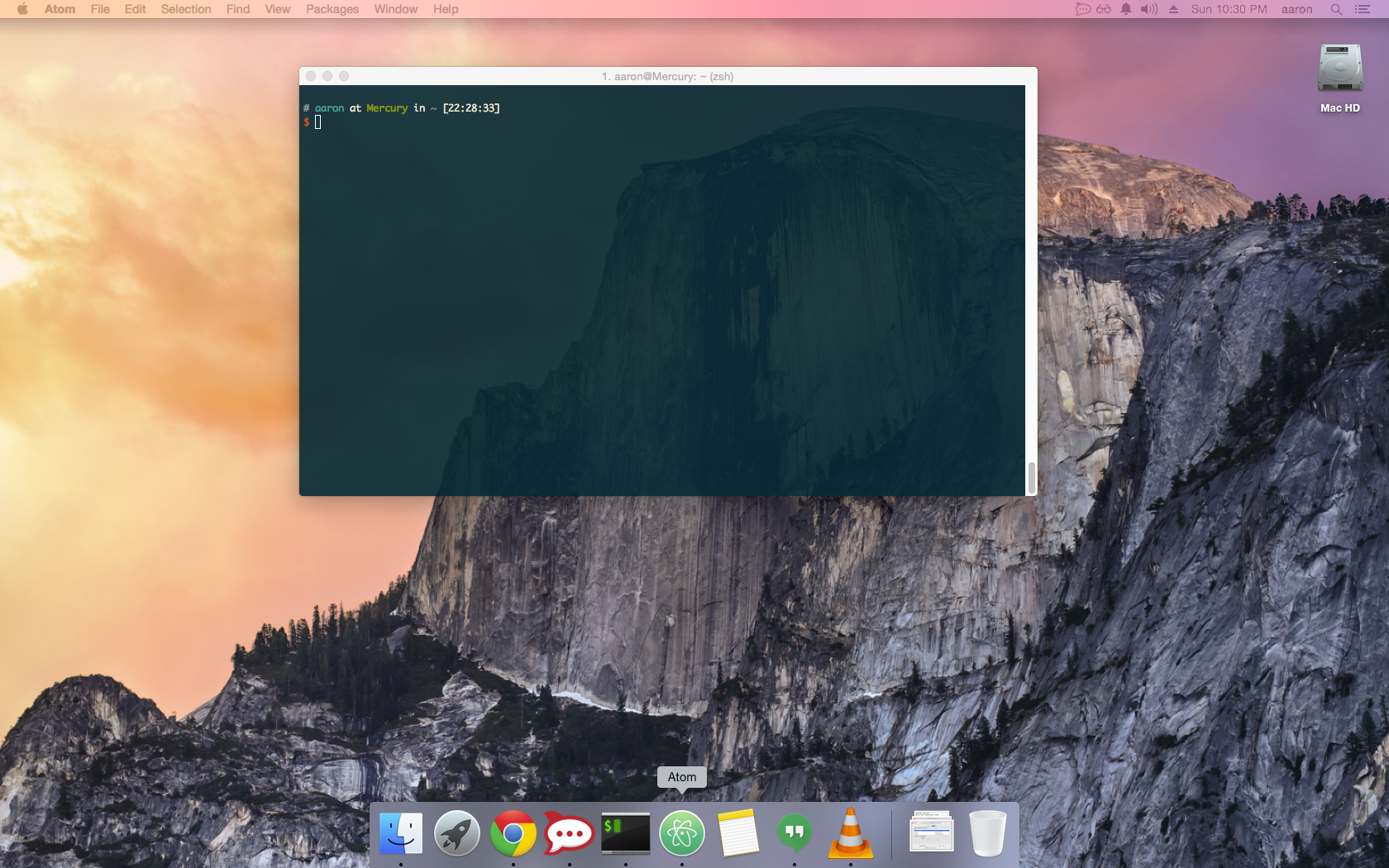
Updates
08/26/2022
- Swap Spectacle out with Rectangle now that spectacle is no longer maintained
06/15/2018
- Come to realization that this is isn’t a blog post… but more just of a list of software I use.
- Renamed Docker Toolbox to Docker for Mac
- Removed virtualbox, not typically part of my bare minimum any more
- Removed Vagrant. Never use it any more
- Added Hyper. Great Terminal
- Add minio client to list of tools installed via brew. Minio Client is super useful for managing s3 buckets
- Added kubectl to brew a daily driver now days :)